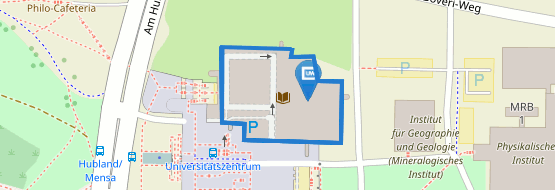Internet
Quick and easy – Google displays relevant results in no time at all. It is also worth trying other search engines. You will find additional results with DuckDuckGo, Startpage, MetaGer or Yahoo.
And don’t forget: search engines only capture pages from the visible web. You cannot google contents from our library catalogue or from databases.
With academic search engines such as Google Scholar and Base Search, you can find literature references to books or articles from journals, full texts (PDFs) or references to Internet sources. You will not always be able to access the PDF file directly. In such cases, it is worth taking a look at our library catalogue or – if the book is not available in Würzburg – ordering it through an interlibrary loan.
Give it a try:
Wikipedia is the most widely used online encyclopaedia worldwide. Anyone can write, update and add information to existing articles. For this reason, many schools and universities prohibit the use of Wikipedia quotes. However, it’s great for finding matching search terms. Read more in the Finding search terms tutorial.
If you do decide to quote from Wikipedia, use the permanent link to your article version. This ensures that you are referring to the version of the article you have used and not to the current version: