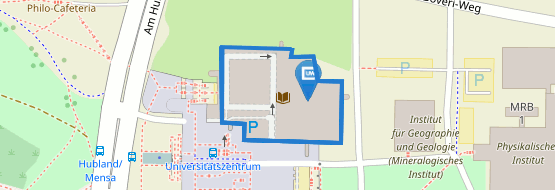Copying, printing, scanning
To use our multifunctional copiers, you need a library card with which you pay for your copies/printouts.
You can top up your library card without cash at the EC top-up machines in the Main Library and the Departmental Library for Law.
Our prices per page are:
- Black and white copies: A4 0,08 €, A3 0,16 €
- Colour copies: A4 0,24 €, A3 0,48 €
At our copiers you can print PDF and JPG files directly from the USB stick. You can read how to create a file for printing in our instructions.
You can make colour scans free of charge and save them on your USB stick, e.g. as PDF.
We offer individual copy cards for institutes and chairs: Order and top-up form (PDF, 130 KB, in German only).
Some machines also work without a chip card. There you can pay with coins aswell (without change).
Cash payment options (coin copier) and colour printing/copying (colour copier) are indicated in parentheses.
- Main Library (colour copiers on the ground floor, colour and coin copiers in the Main Reading Room 1 and 2)
- Departmental Library for Biosciences
- Departmental Library for Business Management and Economics
- Departmental Library for Chemistry and Pharmacy
- Departmental Library for Cultural, Historical and Earth Sciences (TB KGG)
- Departmental Library for English Studies, German Studies and Romance Studies (TB AGR)
- Departmental Library for Law (colour and coin copiers on the 1st floor)
- Departmental Library for Mathematics
- Departmental Library for Physics, Astronomy, Computer Science and Media
- Departmental Library for Psychology
- Departmental Library for Theology Sanderring
- Wittelsbacherplatz Departmental Library
- Coordination Centre Würzburg Residence
- Locations: Main Library (Main Reading Room 1), Departmental Library for English Studies, German Studies and Romance Studies, Departmental Library for Cultural, Historical and Earth Sciences (TB KGG), Departmental Library for Law and the Wittelsbacherplatz Departmental Library.
- These devices can be used to produce colour scans up to A2 format free of charge.
- Instructions can be found on the device.
- You can save the scans on a flash drive or send them by email. You will also need a flash drive at the Book2net scanning stations in the Main Library to send the files by email.
- You will find one microfilm scanner in Main Reading Hall 1 and in the Special Collections Reading Room in the Main Library. Scanning is free of charge. You can save the scans on a flash drive.
- Reserve the scanning station in the Main Reading Hall 1 here and, if required, make an appointment for an introduction. To do so, please send an email to ub-magazin@uni-wuerzburg.de.
Please note: Introductory appointments are only possible from Mon-Thu from 9 am - 4 pm and Fri from 9 am - 12:30 pm.