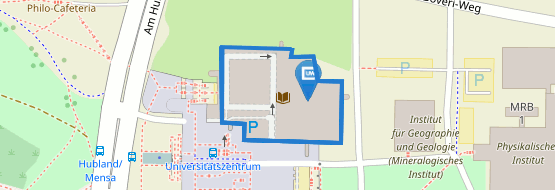Can I take my jacket and bag into the library?
Due to the space available, it is generally fair if you lock everything that is not needed in the library in the day lockers. You will need a 2-euro coin as a deposit.
Jackets, large scarves and similar items may be taken into the library, especially in winter.
Bulky items, e.g. musical instruments, suitcases, etc. must remain outside.
Our open cloakroom is equipped with chains. If you bring a padlock with you, you can lock your belongings.
How do I behave in the library?
The library is a place of learning. To enable everyone to concentrate on their work, please do the following:
- Switch your smartphone to silent mode
- Do not use your phone anywhere in the library, except in the lift lobbies
- Not to have any conversations in the library, except quietly in the group study rooms
- Not to bring food into the library
- Only bring drinks in containers that can be firmly closed, i.e. please do not bring disposable coffee cups, open cups, drinks cans, etc.
Where can I get a library card?
Your JMU Card is also your library card.
Where can I print, scan and copy?
There are several multifunctional photocopiers in the Law Library. There you can make copies, scan to a USB stick and print documents from the USB stick (please note that only pdf files, not Word files, can be printed). You will need your library/student card to use the photocopiers. Copies and printouts are subject to a charge, scanning is free of charge.
There is a colour and a black and white copier in the copy room on level 1 of the departmental library (in the periodicals area, near the information desk).
Additional black and white photocopiers are available on levels 2 and 3, in the textbook section of the library.
It is even easier and more book-friendly to make scans on the Book2Net scanning station opposite the information desk. All you need is a USB stick.
How do I find books?
You can find out where the books you are looking for are located in the branch library by searching the catalogue. You can find out how to search successfully in our explanatory videos.
You can find more information about locations and borrowing options under Lending conditions.
On request, we can provide catalogue training for groups of five or more. Please contact us to arrange an appointment. In the catalogue training sessions, you will learn interesting facts about the catalogue and be taught effective research strategies using practical examples.
Is there WIFI?
Yes, you can find out how to log in with your end device here.